Web form section
A text page web form allows visitors to submit detailed information to you. For example, you may create a web form like so:
To do this, add a new web form section to your text page. Then, a new web form section should appear in the Admin Panel like so:

Add fields to your form by dragging them from the left side to the right.
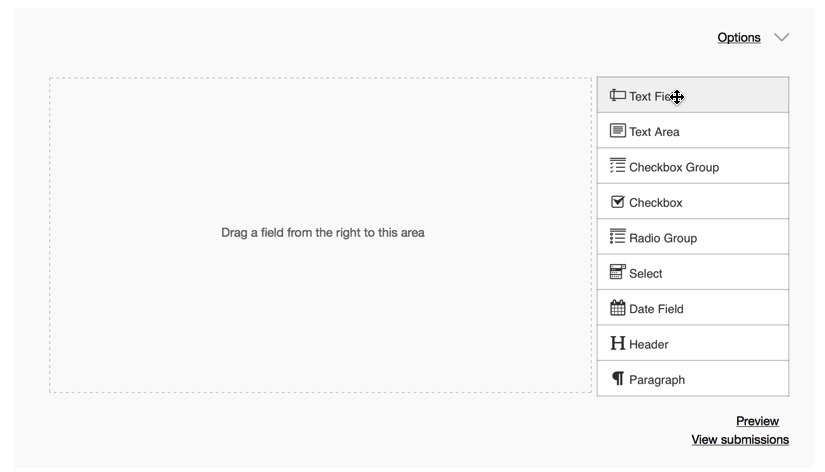
Preview the form
Click on the Preview link to view form (as a visitor would see it) as you create it.

Form options
In the Options section of that web form section, you can specify the Deliver to email address.

You can also set a captcha question, which is a simple English question designed to prevent spam like so:

View submissions
You can view the latest 50 form submissions by clicking on the View submissions link.
