Artwork details
Attaching details to a main image can be a good way to display close-ups and installation shots, for example.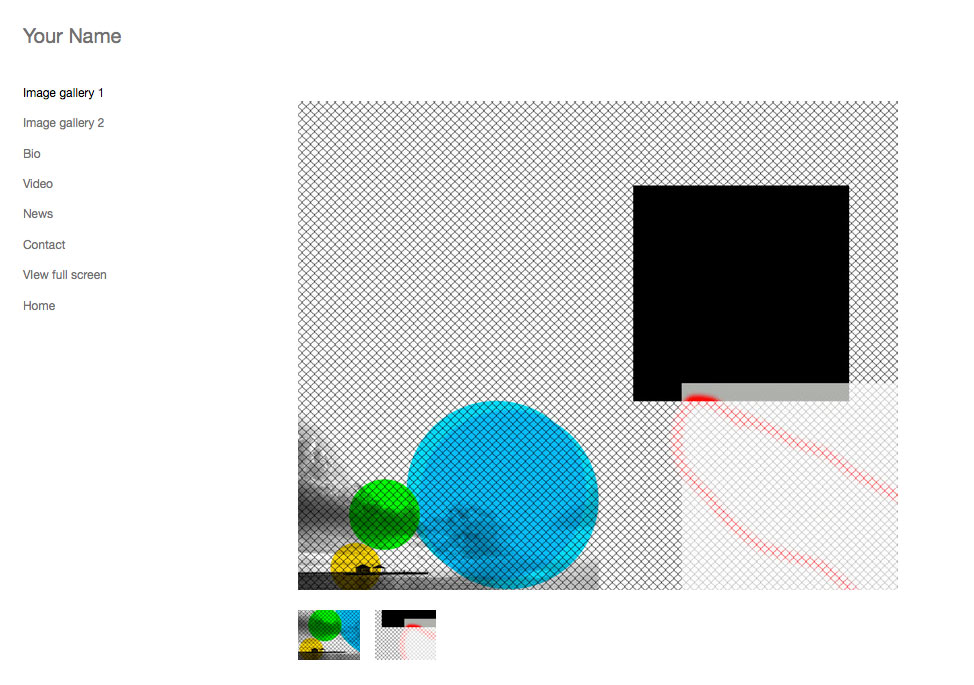
The detail links can also be displayed as small gray boxes, like so:
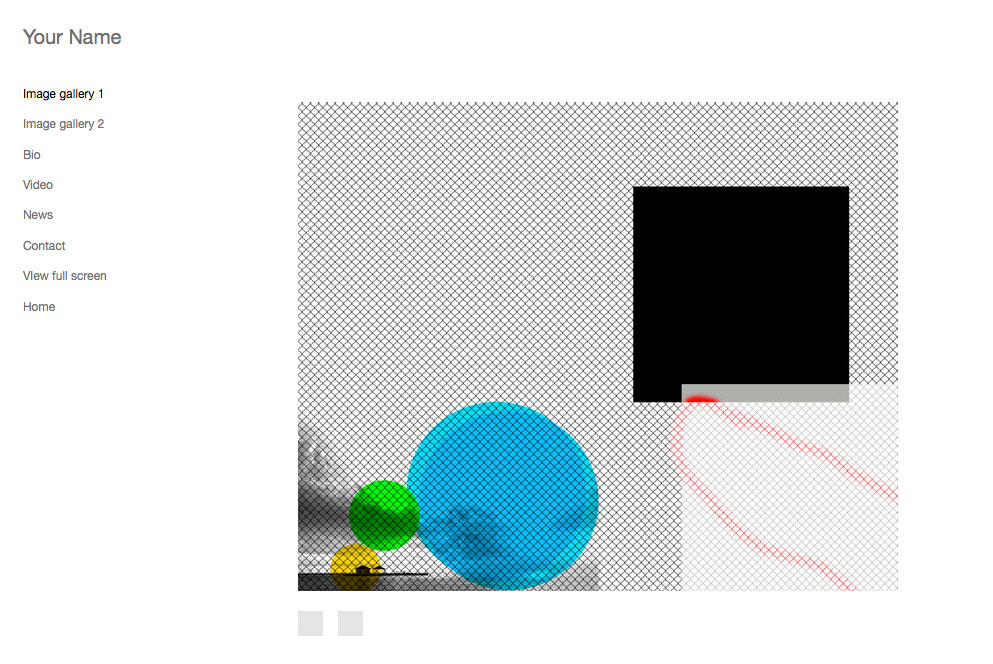
This feature can be turned on like so:
- Go to the Admin Panel > Image gallery (in which you want to add the details) > Advanced

- Go to the Advanced Layout Options
- Be sure you are using either the Standard or Carousel layout for the gallery since they other layouts don't display the details.

- Scroll down, and go to Configure Display of Image Details, and you can set how and where you want the details to appear.

- Scroll down and click on Set fields for each image...
- Check the row across for Image Details

- And click Save Changes at the bottom of the page
- Now, next to each image in the gallery there should be an upload option next to Artwork Details.
