PayPal
The easiest way to offer an item for sale is with PayPal. To do this, go to the Admin Panel > Image gallery (any one) > Advanced > Set fields for each image... section and check the Price and PayPal rows across.
This will make the Price and PayPal options active in the Admin Panel.
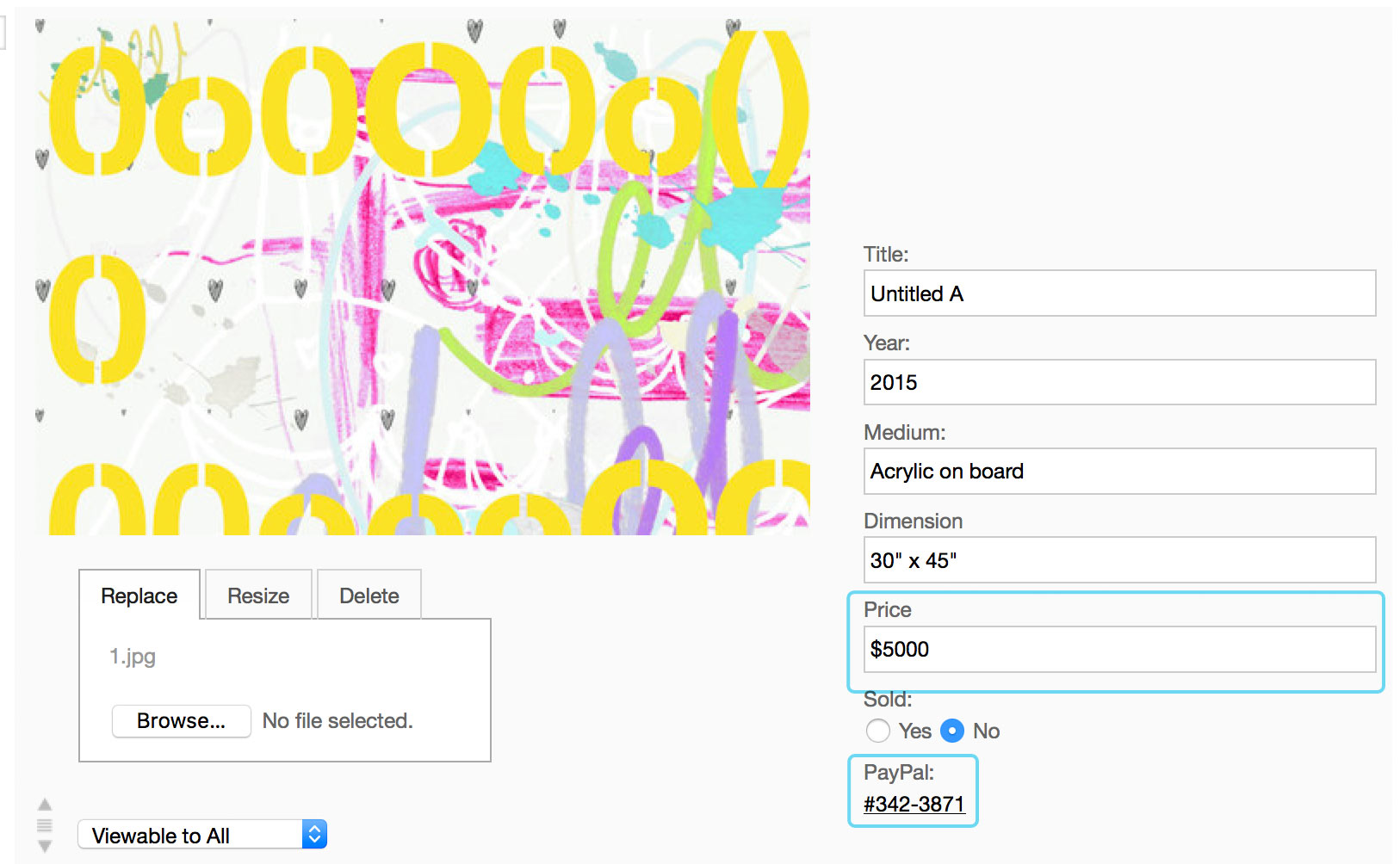
This will activate a BUY button next to any image with a price.

A visitor can click the BUY button to checkout via PayPal.

How PayPal works
- When a visitor purchases an item, you will receive an email notification from PayPal that you have money because a certain item was purchased. PayPal links you to the email address in the Admin Panel > Contact page > Email field.
- PayPal also sends you the buyer's name and email address.
- Login to your PayPal account (or create a new PayPal account) to see your account balance, and transfer money to your bank.
Need to add tax and shipping?
Find out more here.