Plan out your site
Before uploading images and text it's a good idea to think about the general structure for your site. For example, how do you want to organize your work? By date? Medium? Or, body of work? What kind of information do you want to include about yourself? Do you want a CV? A statement? A news page?A basic outline might look like so:

Will any of those sections be sub-divided? For example:

To create the subcategories, you can use a feature called a nested links page. A nested links page groups together several other pages. For example, a nested links page called Paintings may group together image galleries called Large works and On paper.
Create new galleries and pages
You'll see some galleries and pages already included in your when you begin working on your site. Click New... below the left side links to create more image galleries and text pages.
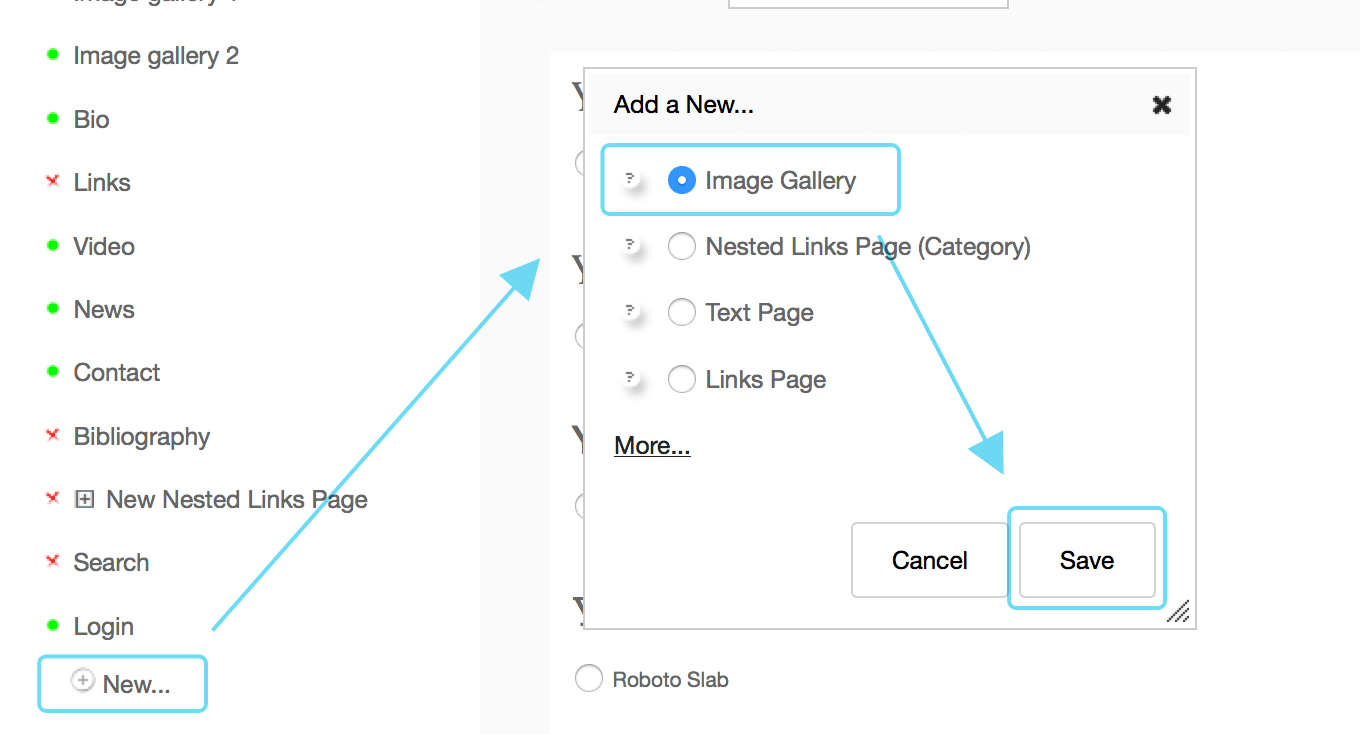
Delete galleries and pages
You can delete most of the pages in the Advanced options of that page in the Admin Panel. However, certain pages can only be set to hidden.
If you want to delete many pages, you can use the Clean-up tab.
Finished planning out your site?
You can begin uploading images.